DIY publishing an e-book memoir with tons of photos can be done.
As an indie author, I could have hired out the interior formatting of my African travel memoir, Elephants on the Roundabout & Other True Stories, but I wasn’t finding a lot of good leads for a photo e-book formatter. Also, I like the control over my document, where I am able to change things out in the middle of the night multiple times if I chose to do so. Lastly, I knew that even if the first one took me a long time to figure out, once I did so, it would be easier the next time around.
I had to learn this through a lot of trial and error, but I am glad I persevered. I normally use Scrivener to format my books, but photos were a pain to add.
So this is what I did:
First, I compressed my photos using a free online compressor that looked like it wouldn’t give me a virus. Then, I formatted my 23k-word document in Word and converted it into HTML. I made the photos bigger so they would show up bigger on my kindle phone app.
Compressing 31 chapters’ worth of photos is no simple feat but was crucial to keep my file size at a manageable size. My initial document was something like 30 MB and kept hanging. Finally, it was compressed enough at 18 MB, I think, and that size still worried me. Next, I uploaded it into a free Word to mobi file converter program, Calibre.
I tested the mobi file on my phone Kindle app. Kindle thankfully did its magic, compressing the file further (this is my uneducated guess of what happens when you upload a mobi file onto Kindle). After several versions, I got a clean copy that I uploaded last week.
Let me tell you, I was super thrilled the moment I figured out how to format a photo-heavy book. 🙂 Seriously, I jumped for joy when I did so. Before this, I couldn’t find tutorials on the subject of formatting photo books easily online. There were some, but Scrivener-based. As I mentioned earlier, that didn’t work for me. But this did.
Click here to take a peek into my memoir to see how I formatted it.
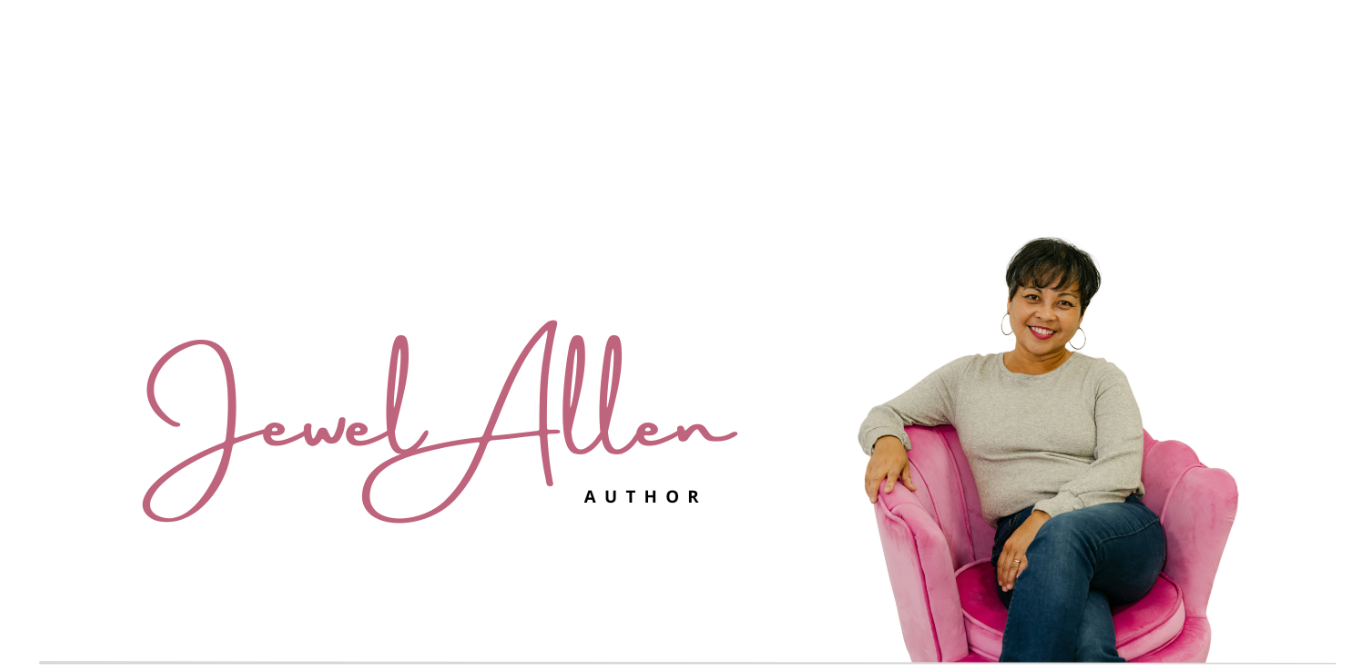
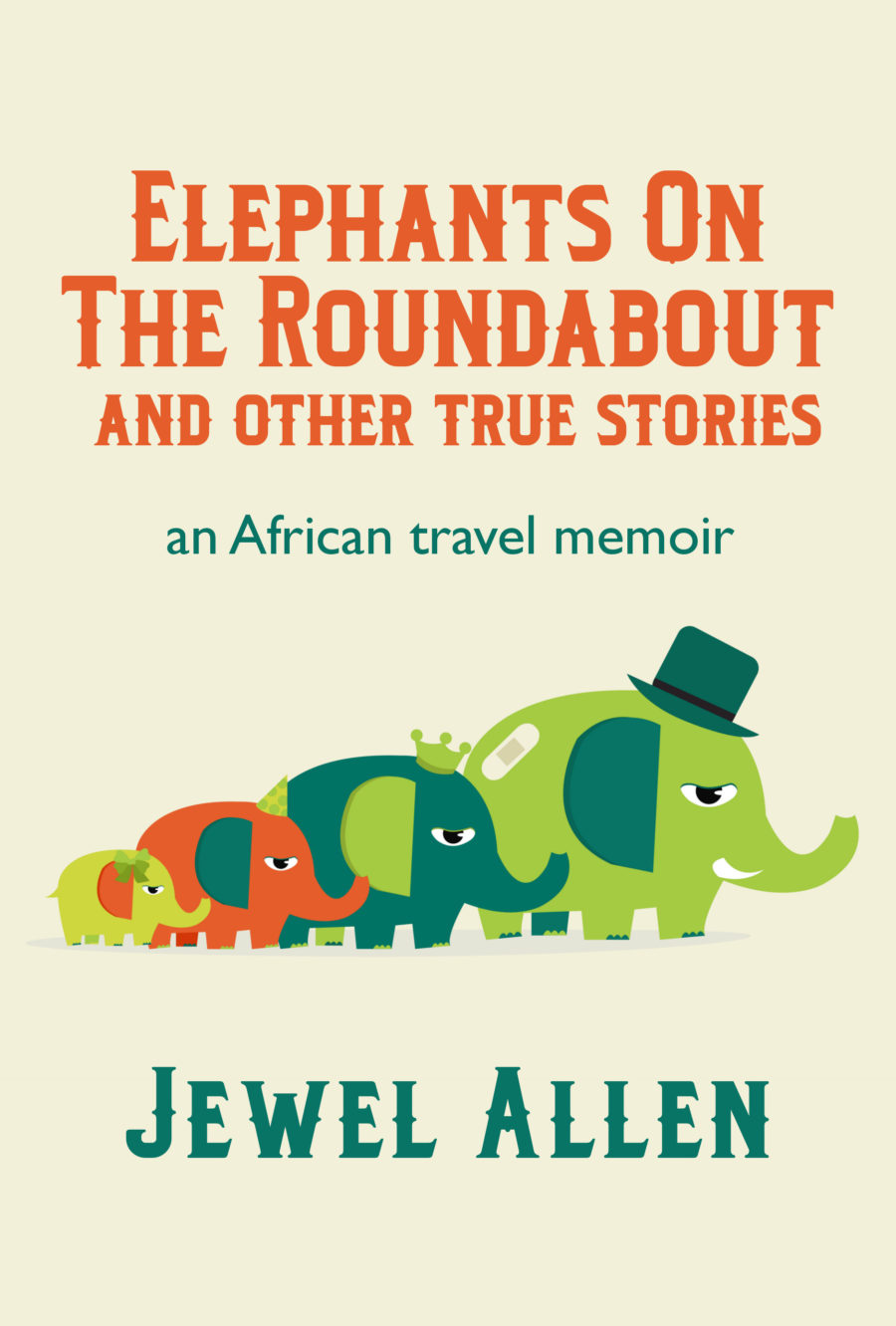
 Follow
Follow