I have been working on my historical novel, Blemish, and I am so anxious to get it done, I’ve prioritized its revision over a lot of other projects. My thought is, once I get it done, I can send it out to beta readers while I tackle other projects.
One thing that has re-energized me is this amazing program called Scrivener – thanks to Cindy Whitney, a fellow author, who not only did a tutorial about it at a recent writer’s meeting, but also held a drawing for Scrivener which I won! I’d been thinking about trying it, but this proved to be the tipping point.
At first, I was overwhelmed at the thought of re-learning a new program, and in fact, right around when I got it, one of my two laptops crashed and I had to painstakingly transfer my files over. (Fortunately I had it backed up. Moral of the story: back up your files!) But within a day or so, I was up and running again. I love this program so much, I’m going to use it to organize my Treasured Stories projects.
1. I can have virtual index cards (on the fun corkboard) and shuffle my plot. If I use a split screen, I can keep track of where I’m at on the plot and what I still need to add to that section. I used to do physical index cards, but I couldn’t get past the fatigue of hand-writing cards only to chuck them later.
2. It’s so intuitive. I don’t think I cracked open a tutorial once. I’m sure I haven’t used it to its potential, but for now, I’ve got the basics down.
3. When I click on an index card in split screen mode, I can have that chapter up. I can work at plot holes efficiently since I can see which cards need text.
4. I can move chapters around, or “trash” them somewhere safe so I feel free to really gut my work as needed.
5. When this is all said and done, I can (crossing my fingers that it’s as painless as Cindy made it look) convert it into an e-book format I can upload. I’d been worried about that with my Word document. As in, what I’d need to do to tweak it for e-book. Now that transition should be seamless. Perhaps that has been the best motivator for me to Get.This.Novel.Done.
Check out more amazing Scrivener features on Cindy’s blog by clicking HERE.
Writers: Do you already use Scrivener? What do you love about it? If you don’t use Scrivener, what do you use and why?
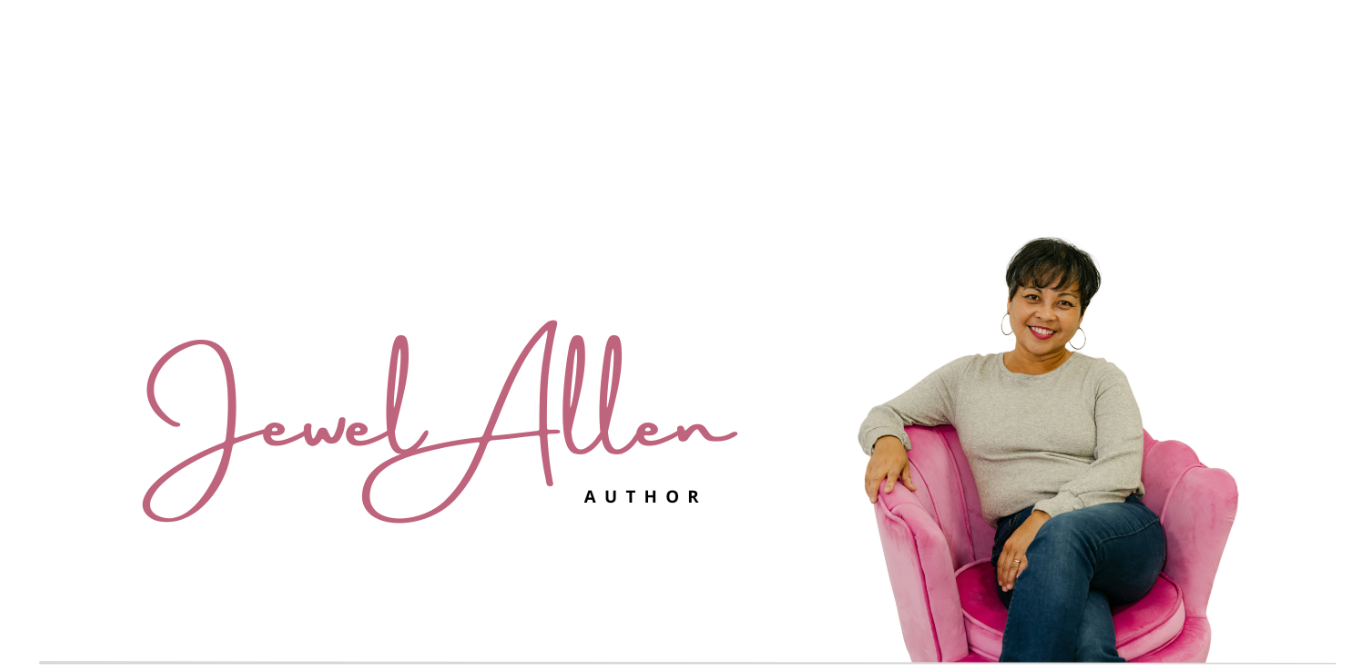


 Follow
Follow